! I’ve Moved !
June 23, 2011 § Leave a comment
Thanks for visiting 🙂
Picking Apart Passwords
June 17, 2011 § 1 Comment
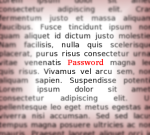 If you want to interact with a website rather than just browsing, you’re probably going to have to create an account and that account is probably going to be protected with a password. Some websites ask for more information than the average census but a username and password will be the basics.
If you want to interact with a website rather than just browsing, you’re probably going to have to create an account and that account is probably going to be protected with a password. Some websites ask for more information than the average census but a username and password will be the basics.
Typically then we each deal with several passwords on a daily basis but passwords are not without risk. Here I look at the problems with passwords and a few tricks for picking strong yet memorable passwords…
Twitter Spam Links
June 13, 2011 § Leave a comment
 In the past few hours I’ve received two spam links in Twitter messages (tweets to me, not Direct Messages), having received none for several weeks. Either this is an odd coincidence or a troubling sign of a sharp increase in the problem.
In the past few hours I’ve received two spam links in Twitter messages (tweets to me, not Direct Messages), having received none for several weeks. Either this is an odd coincidence or a troubling sign of a sharp increase in the problem.
This quick post will highlight what to look out for, what to check and what to do about spammers on Twitter…
Protecting your computer, the basics
June 9, 2011 § Leave a comment
 With the increasing number of threats that are spreading across the web it can be difficult to know how best to protect your computer. What do you need to protect against? Will one tool protect you on all fronts? Do you get what you pay for in a tool? Can a free tool be good enough?
With the increasing number of threats that are spreading across the web it can be difficult to know how best to protect your computer. What do you need to protect against? Will one tool protect you on all fronts? Do you get what you pay for in a tool? Can a free tool be good enough?
I’ll try to answer these questions and give some idea of what to look out for…
Facebook Privacy Settings
June 7, 2011 § 1 Comment
 Once again Facebook have added new features under the radar, enabled by default and unannounced. Not everybody necessarily wants everything shared with everyone so it would be nice if Facebook would either disable features by default and allow people to opt-in, or in the very least let people know that there are new features coming up.
Once again Facebook have added new features under the radar, enabled by default and unannounced. Not everybody necessarily wants everything shared with everyone so it would be nice if Facebook would either disable features by default and allow people to opt-in, or in the very least let people know that there are new features coming up.
Here is a quick review of the latest feature and a how-to for disabling it…
Cleaning up an infection
June 2, 2011 § 1 Comment
 So the worst has happened and despite taking all of the usual precautions, your computer has become infected. What do you do now? Can you get back to normal? How can you stop it from happening again?
So the worst has happened and despite taking all of the usual precautions, your computer has become infected. What do you do now? Can you get back to normal? How can you stop it from happening again?
Well first and foremost you have to accept that you may not be able to fully recover your computer; you may have to completely wipe it and start all over again. At this point I hope you’ve been taking regular backups of any important files and that you know the passwords for any on-line accounts (more on this at another time).
HTTPS, where to find it and how to use it
May 27, 2011 § 2 Comments
HTTPS and how it can help you
May 27, 2011 § 2 Comments
 Most of us send a huge amount of information across the web every day. Some of it is casual, some personal, some of it is private and confidential. Much like talking to a friend, doctor or bank manager you probably wouldn’t want a stranger listening to your conversations. HTTPS helps to protect your conversations and my aim here is not so much to explain how it works (hint: it’s pretty technical) but to help you to understand how to take advantage of it.
Most of us send a huge amount of information across the web every day. Some of it is casual, some personal, some of it is private and confidential. Much like talking to a friend, doctor or bank manager you probably wouldn’t want a stranger listening to your conversations. HTTPS helps to protect your conversations and my aim here is not so much to explain how it works (hint: it’s pretty technical) but to help you to understand how to take advantage of it.
I should point out that HTTPS is not without flaws. It is not a panacea, it will not protect us from websites being compromised and you will still have to be alert to the dangers on the web.
“Osama is alive CNN” Twitter Scam
May 24, 2011 § 1 Comment
A scam is doing the rounds on Twitter today that attempts to trick unsuspecting peeps into giving up their Twitter credentials. This is a brief run down of the scam scenario…
Now whether Osama is kicking back in Tijuana at the sea side or whether he’s kicking around Davey Jones’ locker at the sea floor is not in question. What is important is that CNN (or any other outlets to my knowledge) at this time have not posted any such news article and any links claiming as such are highly likely to be a scam!
Back Catalogue of Hacks, Leaks and Compromises
May 19, 2011 § 5 Comments
Please Note: Reading this article may leave you with feelings of paranoia and scepticism; this is a perfectly healthy approach to staying safe on-line 😉
 This is a brief summary of recent and notable websites and services that have been compromised in one way or another. It is intended to highlight that no matter how big, skilled or trusted an organisation might be it seems that nobody is 100% safe on the web. It only includes malicious activity and does not include accidental or careless mistakes.
This is a brief summary of recent and notable websites and services that have been compromised in one way or another. It is intended to highlight that no matter how big, skilled or trusted an organisation might be it seems that nobody is 100% safe on the web. It only includes malicious activity and does not include accidental or careless mistakes.

